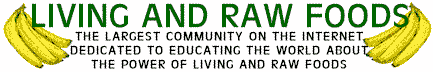Make
Living and Raw Foods your start page
Keep up to date with all the new
happenings at the Living and Raw foods community online. Now everytime you start
your internet web browser have Living-Foods.com be the first page that loads up!
You can now make
Living-Foods.com your start page. Just follow the directions below:
Internet Explorer Users Right click
here, and select 'Save target as...'. Press OK. Find where you saved the file, then
double click on it. Click OK.
Netscape Navigator Users To make us into your default home
page, follow these simple steps:
Netscape 1.0-3.0
1.In the Options menu, click General Preferences.
2.Click the Appearance tab
3.In the Startup section, select Home Page Location.
4.In the text box immediately below Home Page Location, type http://www.living-foods.com/
5.Click OK
6.Now click the Home button in the toolbar.
Netscape 4.0+ users To make us into your default home page,
follow these simple steps:
1.In the Edit menu, click Preferences.
2.Click the Appearance tab
3.In the Startup section, select Home Page Location.
4.In the text box immediately below Home Page Location, type http://www.living-foods.com/
5.Click OK
6.Now click the Home button in the toolbar.
Thank you for choosing Living and Raw Foods! |