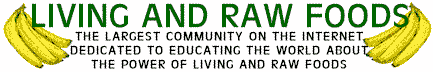|
HOME
F.A.Q.
REGISTER
MEMBERS
ARTICLES
IN THE NEWS
RECIPES
CHAT
RAWFOODS MAIL
BULLETIN BOARD
CALENDAR
CLASSIFIEDS
COMMUNITY
BOOKSTORE
MARKETPLACE
PERSONALS
RESOURCES
COACHING
CITY GUIDE
MULTIMEDIA
POSTCARDS
SEARCH
GUESTBOOK
LINKING TO US
WHAT'S NEW?
NOTIFY ME!
RELATED LINKS
FEEDBACK/HELP
|
|
|
|
How do I place the HTML onto my
web site?
1.Select all of the HTML in the Generated HTML Code box by
clicking on the "Select All" button.
2.Copy the HTML to the clipboard by typing Ctrl-C or
right-clicking on the highlighted text and choosing "Copy."
3.Paste the HTML into your page by typing Ctrl-V or
choosing Edit->Paste from within your editing application.
What if my code is being altered by my web-editing program?
WYSIWYG (What You See Is What You Get) web-editing programs
will sometimes alter the code after you paste it in. This will cause
tracking problems. If your code is being changed, you need to save
it into another program (such as Notepad), add the tag-generated
code there, and upload the page straight from there.
If you use FrontPage to paste links from Living-Foods.com, you may
experience problems because FrontPage encodes certain items (e.g.,
ampersands) in the link code. You can avoid this problem in one of
two ways. The easiest way to avoid problems when pasting links
using FrontPage is to follow these steps:
1.Open the FrontPage page editor for the page you want to edit.
2.Choose Insert from the main menu.
3.Select FrontPage Component. A dialog box appears.
4.Choose Insert HTML. A dialog box appears.
5.Paste the link code you want to insert here.
6.Click OK.
A manual way to avoid this problem is also available.
1.Open the FrontPage page editor for the page you want to
edit.
2.Click the HTML tab at the bottom of the page. This lets you
modify the HTML directly; however, FrontPage will check
the HTML you enter and may encode it.
3.In order to avoid this encoding, add the code using the
format below:
<!-- webbot bot="HTMLMarkup" startspan -->
Add your link HTML here
<!-- webbot bot="HTMLMarkup" endspan -->
NOTE: If you add links in either of these ways, they will not appear
in the FrontPage editor and will only appear after you
preview/publish. |
|
|